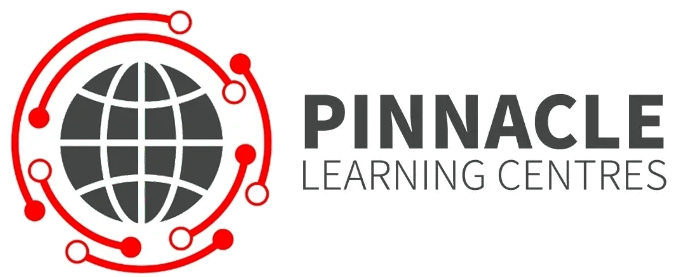Is my phone being hacked ???

Title: Signs Your iPhone Might Be Hacked and What to Do About It
Introduction:
In today’s digital age, our smartphones are an integral part of our daily lives. Unfortunately, they can also become vulnerable to hacking attempts. If you suspect that your iPhone may be compromised, it’s crucial to take immediate action to protect your personal information and privacy. In this blog post, we’ll explore common signs that indicate your iPhone might be hacked and provide actionable steps to secure your device.
Unusual Battery Drain:
One of the first signs that your iPhone may be compromised is a sudden and significant decrease in battery life. If your device is running out of power much faster than usual, it could be a red flag that there are malicious activities happening in the background.
What to do: Monitor your battery usage in the Settings app and investigate any unfamiliar or resource-intensive applications. Remove any suspicious apps and consider resetting your device if the problem persists.
Slow Performance:
A hacked iPhone might exhibit slower performance, as malware and unauthorized processes can consume system resources. If you notice a decline in your device’s speed, it’s worth investigating further.
What to do: Close unnecessary apps, check for software updates, and remove any unfamiliar or suspicious applications. If the problem persists, consider performing a factory reset on your iPhone.
Unusual Data Usage:
An unexpected surge in data usage can be a sign that your iPhone is compromised. Hackers may use your device to send and receive data without your knowledge, leading to excessive data consumption.
What to do: Monitor your data usage regularly through the Settings app. Identify any apps or processes that seem to be consuming a disproportionate amount of data. Remove suspicious apps and consider changing passwords for apps that might be compromised.
Strange Pop-Ups and Advertisements:
If you start seeing pop-ups, ads, or redirects that are not typical for the websites or apps you are using, your iPhone may be infected with adware or malware.
What to do: Avoid clicking on any suspicious pop-ups or ads. Check Safari settings for any unusual website permissions, and clear browsing data regularly. Additionally, consider installing reputable ad-blocker apps from the App Store.
Unexpected Account Activities:
If you notice unauthorized access to your accounts, such as emails, social media, or financial apps, it could indicate a security breach on your iPhone.
What to do: Change the passwords for all affected accounts immediately. Enable two-factor authentication for added security. Run a security audit on your accounts to identify and disconnect any suspicious devices.
Conclusion:
Maintaining the security of your iPhone is crucial for protecting your personal information and privacy. By being vigilant and promptly addressing any signs of hacking, you can minimize the risk of data breaches and unauthorized access. Regularly updating your software, installing reputable security apps, and practicing good cybersecurity habits can go a long way in keeping your iPhone secure. If you suspect a severe compromise, seek assistance from Apple Support or a professional cybersecurity service.